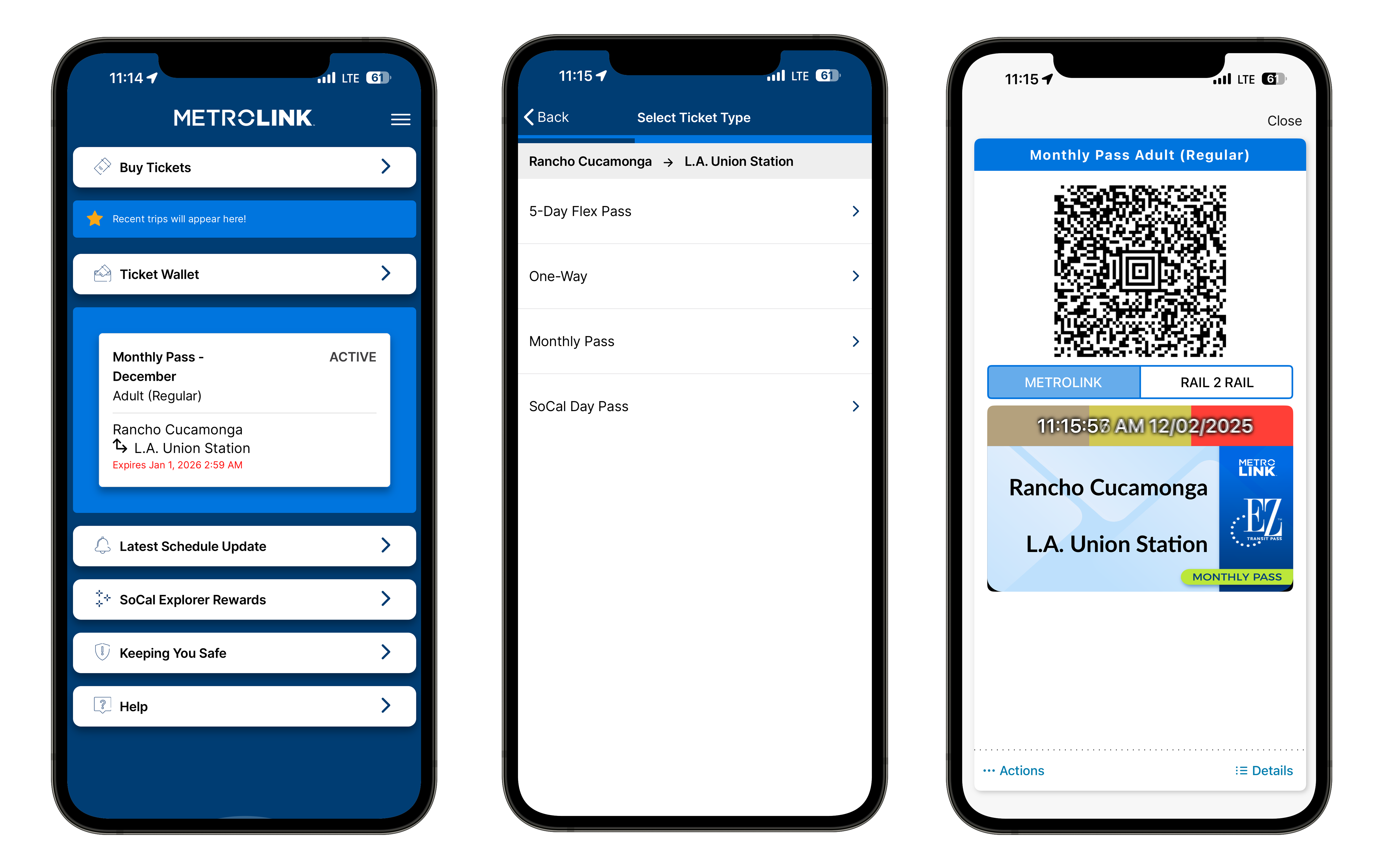Buying your Metrolink ticket on the app is quick and easy:
- Choose your ticket or pass.
- Pay securely with your credit or debit card.
- Activate your ticket when you're ready to ride.
Select Your Ticket
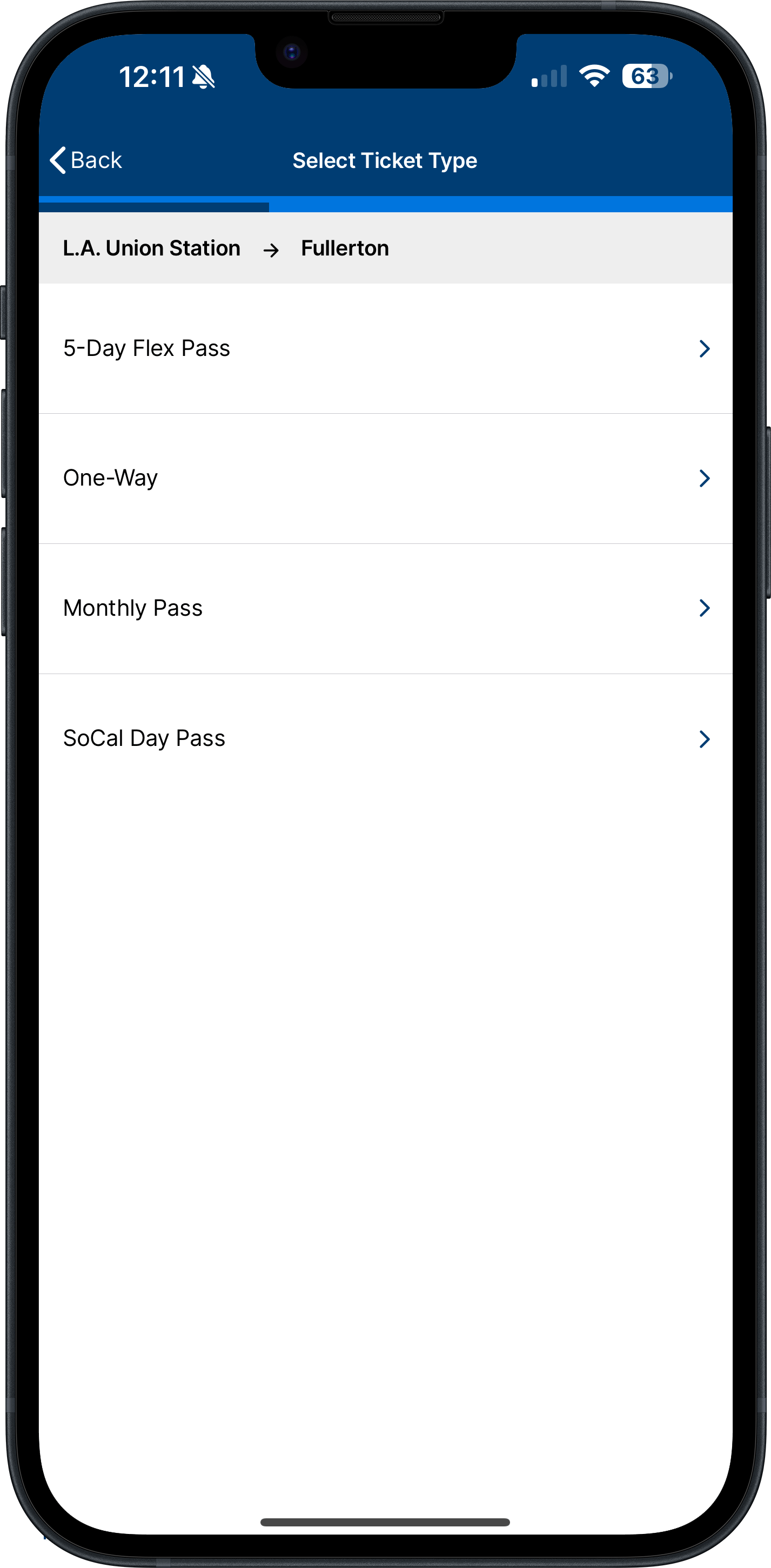
Pay Securely
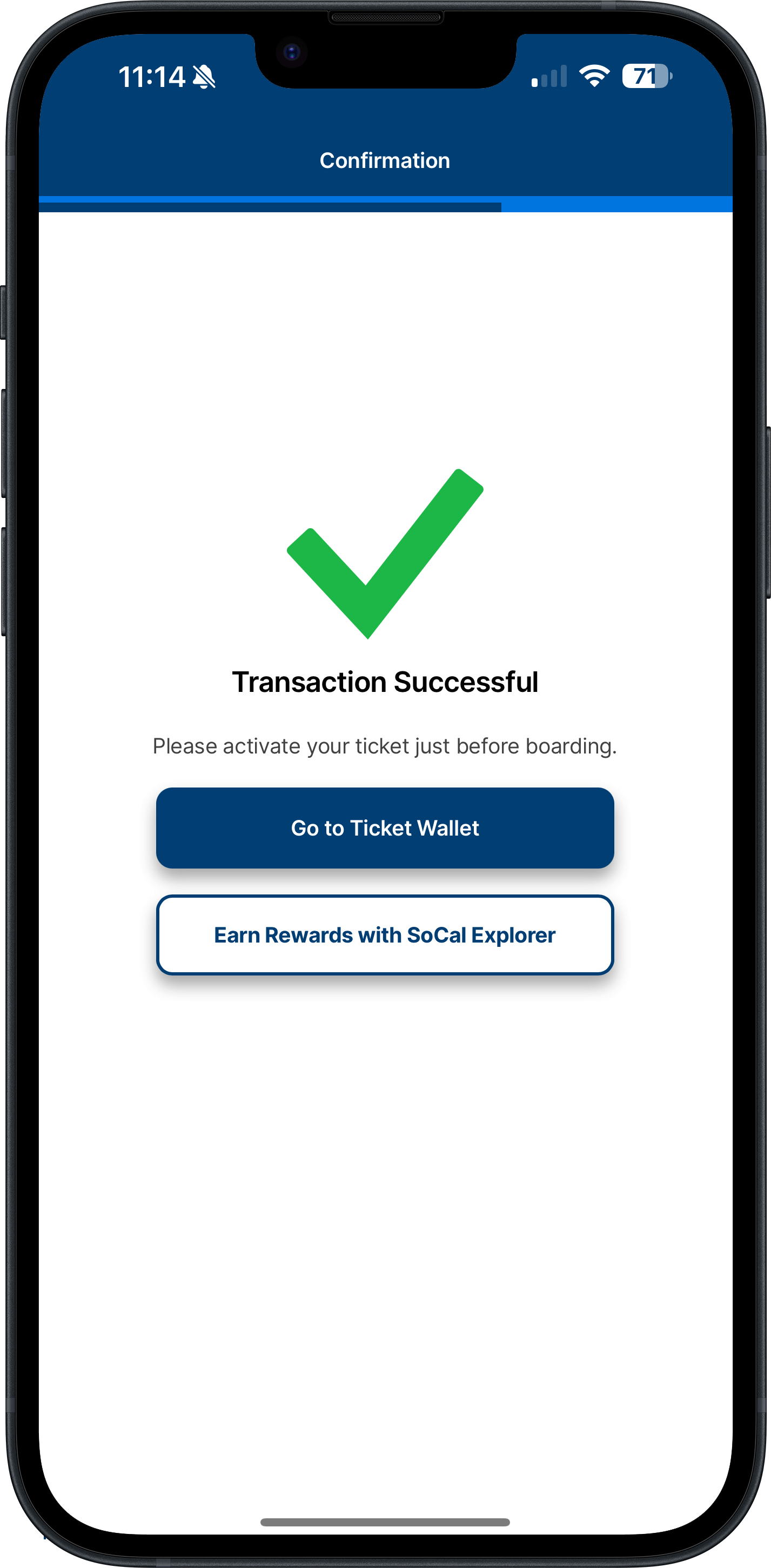
Activate and Ride

Scan & Go
Scan your contactless ticket and explore with Metrolink.
The Metrolink App
Connects with Metro Rail
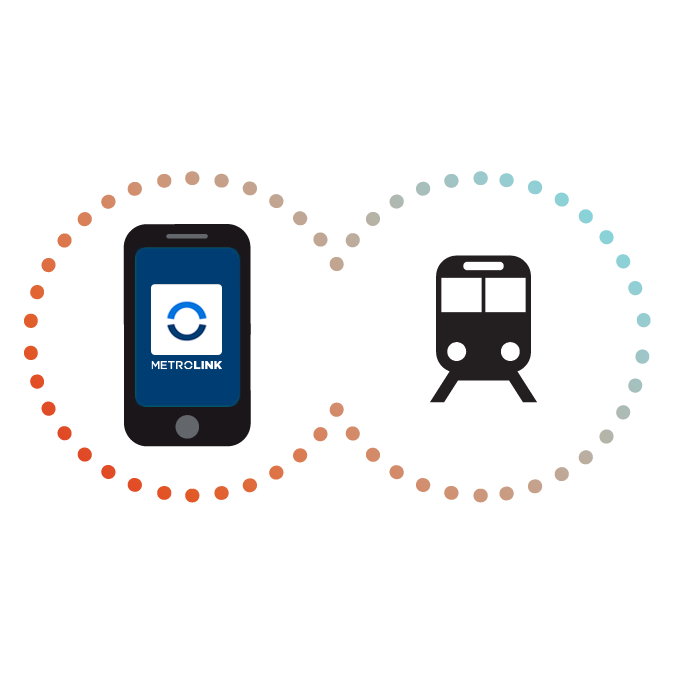
Look for the Metro Gates
with Scanners Installed

Scan Barcode at Gate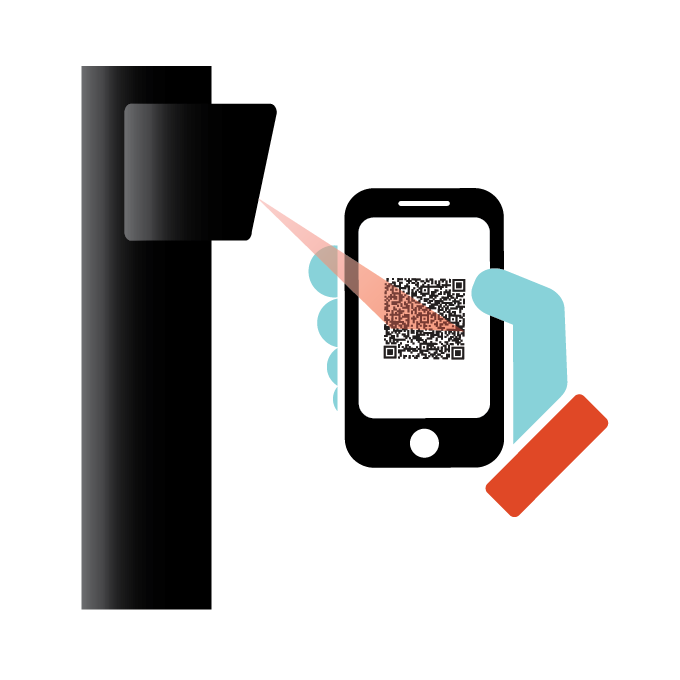
Never lose
your ticket again
Once you purchase your ticket, it will forever be in your Metrolink App wallet.
Need to replace your phone?
No problem ... you can easily transfer any purchased ticket onto a new device.
Mobile App Frequently Asked Questions
Mobile ticketing can be used on all Metrolink trains, connecting bus operators, Metro Rail and Amtrak trains through the Rail 2 Rail program.
Mobile ticketing will allow for free transfers to Metro Rail. Metrolink and Metro have worked together on a solution to allow for mobile tickets to unlatch the turnstiles. Simply scan your Metrolink App QR code at the gate scanners.
Yes, please show your mobile ticket to the connecting bus operator for visual inspection. A mobile ticket is the same as a paper ticket.
You should activate your mobile ticket (found in your Ticket Wallet) before boarding Metrolink. Your Ticket Wallet is the place where all of your purchased tickets will be found. Tickets remain active for the duration of your trip. Upon request, simply show the activated ticket screen to the fare enforcement personnel. Activation of every ticket type is required prior to boarding including Monthly, 5-Day Flex and SoCal Day Passes.
Yes. Select employers in the Corporate Partner Program have already enrolled in mobile ticketing. Please check with your employee transportation coordinator to see if your company participates in the program.
Fare enforcement personnel will inspect mobile tickets visually by checking the color-changing bar ticket screen on your device, or may ask to view/scan the barcode on your activated ticket. Tap “view barcode” to show the mobile ticket barcode to fare enforcement personnel.
If you encounter any technical problems or errors, please call our call center at 800-371-5465. Please include your Application Identifier on all requests. This can be found within the application under help > app info.
The Metrolink App is free to download. When using the application, please be aware that mobile service providers set their own prices for data usage. Metrolink is not responsible for any mobile carrier data charges that a customer incurs as a result of purchasing a mobile ticket or downloading the Metrolink App.
Although Metrolink has a no refund policy, refund requests are considered on a case-by-case basis and exceptions are granted under certain circumstances, see metrolinktrains.com/customer-service/refunds/ for the complete policy.
Yes, you can have multiple tickets on a device. Just make sure you activate a ticket for every member of your party.
Receipts are available through email for all mobile tickets. Receipts will be automatically emailed to the email address associated with the account. There is also an option to resend a receipt by clicking the “Actions” button located on a purchased ticket.
L.A. Zone Day Passes and SoCal Day Passes expire from your “Ticket Wallet” at 3:00 am following the date of purchase. One-Way passes expire 5 hours from the time of purchase. The 5-Day Flex Pass will expire 30 days from the date of purchase. The Monthly Pass will expire on the last day of the month that is identified on the pass.
Mobile tickets do not need phone service to be displayed, however they do need service to be purchased. Therefore you must purchase and activate your ticket before boarding Metrolink or a bus connection if you are connecting to a Metrolink train. If you lose cell phone service after boarding the train, you will still be able to display purchased tickets. You will not be able to make any purchases or changes until your phone service is restored.
You are responsible for keeping your device charged while riding Metrolink. You MUST pay the one-way cash fare if your device is not working, so please plan accordingly. If your battery will not last the duration of your trip on Metrolink, we recommend you purchase a paper ticket from a ticket vending machine instead.
No, tickets will only be available through the Metrolink App at this time. The Metrolink App has several advanced features that are currently not supported in Apple’s Wallet.
Airplane Mode cannot be utilized when you have an activated ticket.
Your tickets are stored in the Metrolink App. Once you obtain another device, simply log into the Metrolink App to access your tickets.
You can purchase all types of Metrolink fares including: One-Way, SoCal Day Pass, L.A. Zone Pass, 5-Day Flex Pass, and Monthly Passes. The standard discounts are also available for eligible persons, including student/ youth, senior/ disabled/ Medicare, and veteran/ active military.
The app will not allow a customer to purchase more than one Monthly Pass at a time. This is a security feature that is built into the app.
Monthly Passes are sold from the 25th of the current month to the 14th of the new month. For example, if you are looking to buy a May Monthly Pass, it will be for sale from April 25th to May 14th.
The Metrolink Mobile Ticketing System is fully certified and compliant with Payment Card Industry standards (PCI-DSS). All payments communication are fully encrypted via SSL, any sensitive data we store is highly encrypted and systems are constantly monitored for security vulnerabilities.
Metrolink’s terms and conditions governing the purchase of mobile tickets and use of the app are listed, click here.