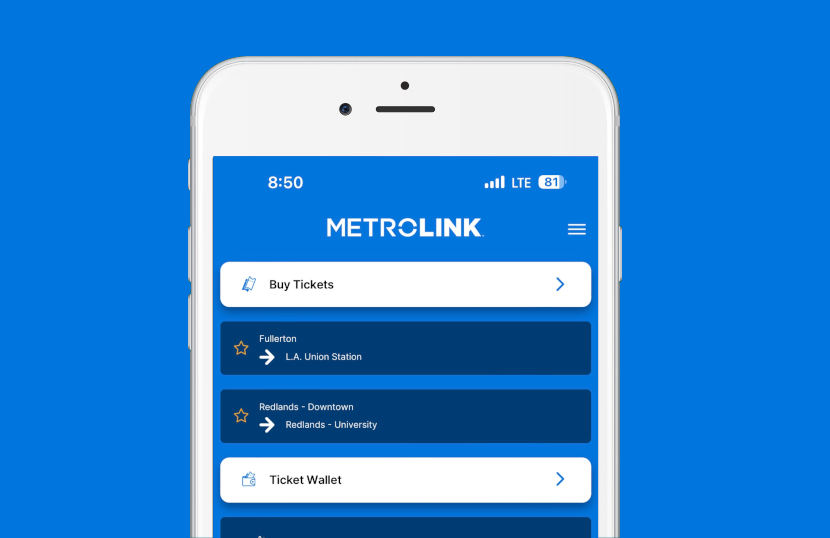Ticket Machines

Touch-screen ticket machines have been installed at all 67 Metrolink stations. The 142 machines are more reliable, user-friendly and provide additional convenience and time savings.
There are a number of features for customers using the ticket machines. Each is equipped with English and Spanish language options and is ADA compliant with voice-enabled technology and braille keypads. Ticket machines accept cash, credit and debit cards, Apple Pay, Samsung Pay, Google Pay, Corporate Quick Cards, Metrolink-issued vouchers and promotional codes for payment.
Purchasing a ticket is easy:
Select your trip & ticket type, enter your payment card information, activate your ticket prior
to boarding and your device is your ticket.
Choose Stations
Choose which station you are traveling from, and which station you are traveling to.
Choose Ticket Types
Ticket vending machines offer a variety of ticket
types. The one best suited for you depends on
how often you plan to ride.
Buy Tickets
Pay with cash, credit or debit cards, CQC, promotional codes or vouchers.
HOW TO BUY A TICKET
Step 1. Choose your ticket type
The ticket machines offer the same tickets and passes as the mobile app. If you choose the SoCal Day Pass from the Home Screen, you can skip right to discounts and payments.
Step 2. Choose your destination
Enter or select your destination station.
Step 3. Select any discounts and ticket quantity
The ticket machine will default to a regular rider fare. However, if you qualify for senior (65+), disabled/medicare, active military/veteran or student/youth discounts, select them here.
Step 4. Pay for your ticket
The machines accept Visa, MasterCard, American Express, Discover, Diners Club, JCB, debit cards, Corporate Quick Cards, promotional codes, and cash in $1, $2, $5, $10, $20, $50, $100 bills. The ticket machines also accept touchless payment options using Apple Pay, Samsung Pay and Google Pay. Additionally, the Metrolink ticket machine voucher is an accepted payment form for your convenience. For more information on vouchers, see the Frequently Asked Questions below.
Enjoy your ride!
All Metrolink tickets purchased allow free transfers on select bus and rail lines. Visit metrolinktrains.com/connections for a list of participating providers.

ADA Accessibility - Ticket Machines
FREQUENTLY ASKED QUESTIONS
Metrolink ticket vending machines accept a wide variety of payment options for your convenience, including:
-
Credit cards: Visa, MasterCard, American Express, Discover, Diners Club, and JCB
-
Debit cards: All major bank-issued debit cards
-
Contactless payments: Apple Pay, Google Pay, and Samsung Pay
-
Cash: $1, $2, $5, $10, $20, $50, and $100 bills
-
Corporate Quick Cards
-
Promotional codes and discount vouchers
-
Metrolink ticket machine vouchers
With multiple accepted payment types, buying your Metrolink ticket is fast and easy—whether you're using a smartphone, a credit card, or cash.
Using contactless payment at Metrolink ticket machines is quick, secure, and easy:
-
Select “Pay with Card” on the ticket machine screen.
-
Tap your contactless credit/debit card, or hold the front of your iPhone or Android phone near the contactless symbol on the payment terminal.
-
If you're using a smartphone, you may be prompted to authenticate the transaction using Face ID, Touch ID, or your passcode.
-
Once approved:
-
Your phone will vibrate and display a confirmation like “Done” or “Approved” with a checkmark.
-
The ticket machine screen will also confirm payment approval.
-
This fast and secure payment method supports Apple Pay, Google Pay, and Samsung Pay, offering a convenient alternative to using cash or inserting a card.
Metrolink transit vouchers can be used as a form of payment at ticket vending machines. Here’s how the process works:
-
Vouchers are issued by Metrolink ticket machines when a customer attempts to insert more than the 20-coin limit during a cash transaction.
-
To redeem a voucher, you have four options:
-
Use it at any Metrolink ticket machine toward the purchase of a new ticket of equal or lesser value
-
Visit the L.A. Union Station Metrolink ticket windows (Mon–Fri, 6:30 AM – 6:30 PM)
-
Submit a request online at: metrolinktrains.com/voucher
-
Call the Voucher Reimbursement Line at 877-693-5217
-
How to use a voucher at a Metrolink ticket machine:
-
Select your ticket and confirm your purchase details
-
Choose “Pay with Voucher” as your payment method
-
Scan the voucher barcode using the machine’s barcode reader
-
The system will automatically apply the voucher value toward your total
Please note:
-
Only one voucher may be used per transaction
-
If additional payment is required, the machine will accept cash first, then credit/debit card
-
Vouchers cannot be combined with Metrolink promotional codes
Using a voucher is a fast and flexible way to pay for your ride after exceeding coin input limits.
Yes. Metrolink ticket machines allow split payments between cash and a credit/debit card.
Important: You cannot split payments between two cards (e.g., two credit cards or a debit and credit card combination).
This feature gives you flexibility if you're paying partially with cash and want to cover the rest with a card.
Yes. Metrolink ticket machines provide coin change for amounts under $20.
-
If your change amount is $20 or more, the machine will issue a Metrolink transit voucher instead of cash.
-
Vouchers can be redeemed in several ways:
-
At the L.A. Union Station Metrolink ticket windows (Monday–Friday, 6:30 AM – 6:30 PM)
-
Online by submitting the Voucher Reimbursement Form
-
By calling the Voucher Reimbursement Line at 877-693-5217
-
Tip: To avoid receiving a voucher, try to pay with smaller bills or exact change whenever possible.
Yes, all Metrolink stations are equipped with ticket vending machines.
-
Metrolink ticket machines are located on or near the train platforms
-
Tickets must be purchased before boarding. There are no ticket sales on the trains
-
Machines accept cash, credit/debit cards, contactless payment, and more
Note for Ventura - Downtown/Beach Station: This station is served through the Codeshare and Rail 2 Rail® programs with Amtrak. Metrolink tickets for this station can be purchased using the Metrolink mobile app, but not from a physical ticket machine at the station.
For a full list of stations, visit metrolinktrains.com/stations
Metrolink tickets and passes include free transfers to many local bus and rail providers across Southern California.
-
Simply scan your ticket or show it to a transit operator or fare inspector when boarding a participating service
-
Transfers must be made on the same day as your Metrolink trip
-
If you're transferring at a Metro station and need help at the turnstiles, use the Gate Help Phone for assistance
Metrolink partners with multiple agencies, including LA Metro, OCTA, Riverside Transit (RTA), and others.
View the full list of participating transportation providers at:
metrolinktrains.com/connections
Yes. You can use your Corporate Quick Card (CQC) to purchase Metrolink tickets at any ticket vending machine.
-
Simply swipe your CQC or enter your CQC number manually at the payment screen
-
Follow the on-screen prompts to complete your purchase
If you encounter any issues using your CQC, please contact your company’s program administrator for assistance.
Yes, future-dated One-Way Tickets are available only at the L.A. Union Station ticket window. You can buy a future-dated ticket up to 365 days in advance.
-
Ticket Window hours are Monday–Friday, 6:30 a.m. – 6:30 p.m.
Future-dated tickets are not available at the Metrolink mobile app or ticket machines.
No. Amtrak tickets are not available for purchase through Metrolink ticket machines.
If you need to buy an Amtrak ticket, please visit:
-
Amtrak.com
-
The Amtrak mobile app
-
A staffed Amtrak station ticket counter
-
Or call 1-800-USA-RAIL
Yes. You can purchase a Metrolink ticket with included transfer to the LAX FlyAway® bus directly at a ticket machine.
-
On the ticket machine screen, simply select “LAX via FlyAway” as your destination station
-
Your Metrolink ticket will include free transfer access to the FlyAway® shuttle service from L.A. Union Station to LAX
This is a convenient option for riders connecting to Los Angeles International Airport (LAX) via Metrolink and FlyAway®. Learn more at: metrolinktrains.com/flyaway
Yes! Metrolink’s Quick Ticket feature makes purchasing repeat fares faster and easier.
Here’s how it works:
-
Select "Buy Tickets" on the ticket machine
-
Choose "Quick Tickets"
-
Scan the barcode on your existing Metrolink paper ticket when prompted
-
The machine will automatically load your previous trip details, so you can complete your purchase quickly
Ideal for commuters or frequent riders who regularly purchase the same route.
Yes. You can redeem one promotional code per transaction at any Metrolink ticket vending machine.
Here’s how to apply a promo code:
-
On the ticket machine’s main screen, select “Promotional Codes”
-
When prompted, enter your code without spaces
-
Follow the on-screen prompts to complete your ticket or pass purchase with the discount applied
Promotional codes cannot be combined with transit vouchers or other discount offers in the same transaction.
Yes. All Metrolink ticket machines are ADA compliant and designed to be accessible for passengers with disabilities.
Accessibility features include:
-
Voice-enabled technology for audible navigation
-
Braille keypads for individuals with visual impairments
-
Screen height and interface designed to accommodate wheelchair users
Metrolink is committed to ensuring all riders can easily and independently purchase tickets.
Metrolink tickets and passes are non-refundable and non-replaceable, even if unused.
However, if you believe you have a special circumstance that may qualify for a refund, please visit: metrolinktrains.com/refunds
There, you’ll find detailed information on refund eligibility and instructions for submitting a request.
Yes. Metrolink ticket machines support both English and Spanish language options to assist riders during the ticket purchase process.
For additional language support, you can contact the Metrolink Customer Service Center:
-
Call: (800) 371-5465 (LINK)
Metrolink is committed to providing accessible and multilingual support for all riders.
Your Metrolink paper ticket or pass is designed to last through its expiration date, with proper care. To ensure it remains valid and readable, follow these tips:
-
Treat it like cash or a credit card, protect it from damage or loss
-
Do not bend, fold, tear, puncture, wet, or burn the ticket/pass
-
Store it in a cool, dry place. Avoid:
-
Direct sunlight
-
Fluorescent or UV lighting
-
Plastic folders, envelopes, or greasy surfaces that may degrade the material
-
Taking care of your ticket ensures it scans properly and remains valid for travel.
If your Metrolink ticket or pass becomes faded or unreadable before its expiration date, visit the Metrolink Ticket Window, located at L.A. Union Station.
- Open Monday–Friday, 6:30 AM – 6:30 PM
A Metrolink representative will assist you with a replacement or next steps to ensure your ticket remains valid for travel.
Tip: To help prevent fading, store your ticket in a cool, dry place away from sunlight and plastic folders.
Tell us what you think.
Thank you for using Metrolink. We welcome your feedback. If you have any questions or comments, please text or call 800-371-5465 (LINK).